NAGAD Send Money From Account to Account
Through this service you can send money from your NAGAD account to any other NAGAD account. The most popular mobile banking service at such times is NAGAD, the digital transaction service of the postal department. NAGAD’s popularity is increasing day by day. A customer can send money from one NAGAD account to another NAGAD account from his own mobile phone whenever he wants. Sending money from NAGAD to NAGAD accounts is called Send money. Many users don’t know how to send money. So today we will tell you how to send money from NAGAD account to NAGAD account.
Money can be sent from Nagad in two ways. One is through Nagad apps and other is through NAGAD menu code dial. Today we will explain in detail how to send money from NAGAD account to NAGAD account using NAGAD apps and dialing 247.
How to Send Money By NAGAD
Step 1: Open NAGAD mobile menu
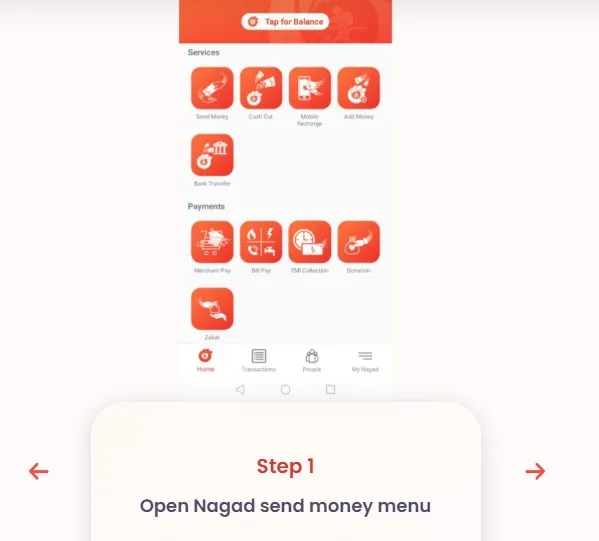
Step 2: Enter the number and amount of money to whom you want to send money

Step 3: Give a reference to one word

Step 4: Enter your NAGAD Mobile Menu PIN to complete the transaction

Both will receive a confirmation message once the send money is completed.
Conditions for send money from NAGAD account
- An existing ‘NAGAD’ customer (Customer A) can send money to a prospective new customer (Customer B) through ‘Send Money’ and Customer B will be eligible to receive the money if he successfully opens a ‘NAGAD’ account within 3 days of receiving the money. .
- This feature will be effective from 10th April 2021 till further instructions.
- If for any reason Customer B fails to open a ‘NAGAD’ account within 3 days from the date of receipt of money by Customer A, then Customer B shall not be considered eligible to receive the said money and the said money shall be returned to Customer A’s ‘NAGAD’ account after 3 days. will leave
- Customer A is responsible for verifying the correct ‘NAGAD’ number of customer B and whether customer B currently has any ‘NAGAD’ account.
- Customer’s NAGAD account opening will be deemed to be successfully completed only after successful pin setup and customer’s NAGAD account is considered as full profile as per internal policy of ‘NAGAD’.
- ‘NAGAD’ reserves the right to change/extend the terms and conditions of this feature or cancel the entire feature without any prior notice.
- The jurisdiction to take any decision regarding this feature is reserved by ‘NAGAD’ and the decision of NAGAD in this regard shall be final.
READ MORE: Xiaomi 11i Price In Bangladesh 2023। MI 11i Price And Specification
Announcement
- a) It will never ask the customer for the One Time Password (OTP) or Personal Identification Number (PIN) of his account.
- b) It will not ask the customer to make any transaction.
- c) It will contact the customer only from its hotline number (16167 or 096 096 16167). Customers can call 16167 or 096 096 16167 for any confusion or doubt regarding the offer.
- NAGAD AUTHORITY shall not be responsible for any loss incurred by the customer due to the above reasons and also any act of any third party.
- In case of any kind of disagreement, the customer should first contact the NAGAD hotline (16167 or 096 096 16167).
- These terms and conditions shall be published in both Bengali and English languages and in case of any conflict between Bengali and English, the Bengali language shall prevail.






